Windows中使用 Python 调用 Matlab 程序,windows窗口程序,环境变量:1 Pyt
Windows中使用 Python 调用 Matlab 程序,windows窗口程序,环境变量:1 Pyt
环境变量:
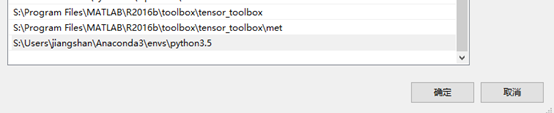
1 Python-Matlab引擎 / Pyhton-Matlab Engine
首先,需要确保Matlab及Python的配置和安装,利用Matlab提供的setup.py文件安装Python的引擎包,安装步骤及过程如下,
1. 确保安装可用的Python和Matlab,且两者版本对应,如32位的Matlab需对应32位的Python,同时还需查看Matlab支持的Python版本(目前2016a版支持的Python版本为2.7/…/3.5);
2. 添加Python目录到环境变量(如果未添加);
3. 获取Matlab文件夹目录,可通过Matlab命令行窗口输入matlabroot命令返回;
4. 安装引擎,Windows利用下面的命令(此处路径可能需要修改)进行安装,此处可能需要管理员权限运行。
1 cd S:\Program Files\MATLAB\R2016b\extern\engines\python
2 python setup.py install
test.py
import matlab.engine
# Basic usage
int_8 = matlab.int8([1, 2, 3, 4, 5, 6])
print(int_8) # [[1, 2, 3, 4, 5, 6]]
print(int_8.size) # (1, 6)
int_8.reshape((2, 3)) # reshape function is different from numpy
print(int_8) # [[1, 3, 5], [2, 4, 6]]
double = matlab.double([[1, 2, 3], [4, 5, 6]])
print(double) # [[1.0, 2.0, 3.0], [4.0, 5.0, 6.0]]
print(double[0]) # [1.0, 2.0, 3.0]
print(double[1][2]) # 6.0
Python-Matlab调用m文件
如何使用Python调用m来进行计算并获得返回结果,首先定义以下的m文件,在被调用的m文件中再调用下一个m文件,使用的m文件如下:
定义入口函数callentry,接收两个参数,随后对两个参数分别在内部进行加和乘操作,再调用外部另一个m文件的callsub函数进行相减操作,将返回的结果保存在数组r中返回。
callentry.m 代码
function [x, y, z] = callentry(a, b);
x = add(a, b)
y = mul(a, b)
z = callsub(a, b)
end
function l = mul(m, n);
l=m*n;
end
function l = add(m, n);
l=m+n;
end
callsub.m 代码
function r = callsub(a, b);
r = a-b;
end
在Python中,运行如下代码
import matlab.engine
eng = matlab.engine.start_matlab()
print(eng.callentry(7.7, 2.1, nargout=3))
eng.quit()
输出:
x =
9.8000
y =
16.1700
z =
5.6000
(9.8, 16.17, 5.6)
Note: 值得注意的是,此处需要设置nargout参数,当未设置时默认为1,即默认只返回1个参数,当知道Matlab返回参数的数量时,通过nargout进行设置来获取所有需要的参数。无参数返回时请设为0。
在第一次运行生成实例时会较慢,因为需要启动Matlab引擎,最终得到输出如下,可以看到,Matlab的console界面显示的结果在Python中也会输出,最后得到的结果是列表形式的Python数据。
import matlab.engine# Basic usageint_8 = matlab.int8([1, 2, 3, 4, 5, 6])print(int_8) # [[1, 2, 3, 4, 5, 6]]print(int_8.size) # (1, 6)int_8.reshape((2, 3)) # reshape function is different from numpyprint(int_8) # [[1, 3, 5], [2, 4, 6]]double = matlab.double([[1, 2, 3], [4, 5, 6]])print(double) # [[1.0, 2.0, 3.0], [4.0, 5.0, 6.0]]print(double[0]) # [1.0, 2.0, 3.0]print(double[1][2]) # 6.0# 对于数组的切片,Matlab的array与Python的list也有所不同,# 官网给出的解释在于,Matlab数组切片返回的是一个视图,# 而不是像Python中返回一个浅拷贝。# Slice arraypy = [[1, 2, 3], [4, 5, 6]]mt = matlab.int32([[1, 2, 3], [4, 5, 6]])py[0] = py[0][::-1]mt[0] = mt[0][::-1]# Slicing a Matlab array returns a view instead of a shallow copyprint(py) # [[3, 2, 1], [4, 5, 6]]print(mt) # [[3, 2, 3], [4, 5, 6]]# Python-Matlab基本操作# import matlab.engineeng = matlab.engine.start_matlab()# 调用sqrt()函数print(eng.sqrt(4.)) # 2.0# 利用引擎实例调用plot函数进行画图,传入的参数必须是Matlab类型参数eng.plot(matlab.int32([1, 2, 3, 4]), matlab.int32([1, 2, 3, 4]))# 当需要执行某些Matlab命令时,可以利用eval函数对其进行输入,# 下面的方法画另外一条直线,其中nargout参数为设置输出返回参数的数量,默认为1。# 无参数返回时需要设置为0。eng.eval("hold on", nargout=0)eng.eval("plot([4, 3, 2, 1], [1, 2, 3, 4])", nargout=0)eng.eval("x = 3", nargout=0)eng.eval("y = 41", nargout=0)eng.eval("z = [213, 123]", nargout=0)print(eng.workspace)print(eng.workspace[‘x‘], eng.workspace[‘z‘])""" Name Size Bytes Class Attributes x 1x1 8 double y 1x1 8 double z 1x2 16 double3.0 [[213.0,123.0]]"""input("Press Enter to exit.")eng.quit()输出:
[[1,2,3,4,5,6]]
(1, 6)
[[1,3,5],[2,4,6]]
[[1.0,2.0,3.0],[4.0,5.0,6.0]]
[1.0,2.0,3.0]
6.0
[[3, 2, 1], [4, 5, 6]]
[[3,2,3],[4,5,6]]
2.0
x =
3
y =
41
z =
213 123
Name Size Bytes Class Attributes
x 1x1 8 double
y 1x1 8 double
z 1x2 16 double
3.0 [[213.0,123.0]]
Press Enter to exit.
Windows中使用 Python 调用 Matlab 程序
相关内容
- python3 升级 pip9.0.1 到pip-9.0.3,pythonpip升级,python -m
- 使用python中出现的错误统计,python错误,1, unsuppo
- python 制作自定义包并安装到系统目录,python自定义,1
- 分享 《Python编程从入门到实践》+PDF+源码+EricMatthes+袁国
- Python Ethical Hacking - DNS Spoofing,,What is DN
- Python套接字,,一.基于tcp的套接
- python配置yum源,,import sub
- python爬虫,,一、主题本次只是简单
- Linux 下升级 python2 到python3,,一般情况下,系统自带
- python库之_thread,, 官方参考文档:h
评论关闭