python服务器文件上传下载+GUI【tkinter】,,大概就是一个通过应用
python服务器文件上传下载+GUI【tkinter】,,大概就是一个通过应用
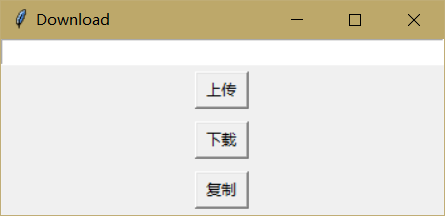
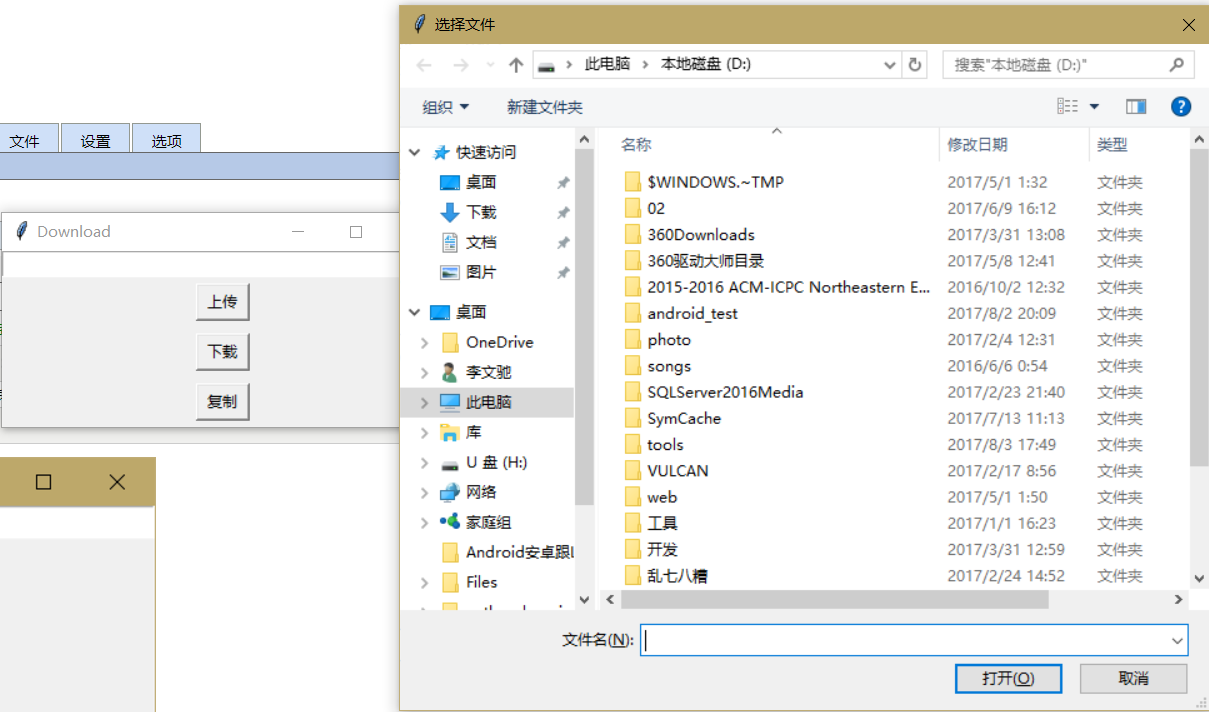
大概就是一个通过应用程序来和服务器打交道的这么一个,小东西
1.GUI
用的是tkinter
1 # -*- coding: UTF-8 -*- 2 from tkinter import * 3 import tkinter.filedialog 4 import requests 5 6 7 def Upload(): 8 print(‘upload‘) 9 selectFileName = tkinter.filedialog.askopenfilename(title=‘选择文件‘)#选择文件10 11 r = requests.post(‘http://127.0.0.1:8000/upload‘, files={‘file‘:open(selectFileName,‘rb‘)})12 print(r.content.decode(‘utf-8‘))13 setText = r.content.decode(‘utf-8‘)14 print(setText.__class__)15 e1.delete(0,END)16 e1.insert(0,setText)17 18 def Download():19 link = e1.get()20 files = requests.get(link)21 files.raise_for_status()22 path = tkinter.filedialog.asksaveasfilename()23 print(files.content)24 with open(path, ‘wb‘) as f:25 f.write(files.content)26 27 28 root = Tk()29 root.title(‘Download‘)30 root.geometry(‘+500+300‘)31 32 e1 = Entry(root,width=50)33 e1.grid(row=0, column=0)34 35 btn1 = Button(root,text=‘ 上传 ‘, command=Upload).grid(row=1, column=0,pady=5)36 btn2 = Button(root,text=‘ 下载 ‘, command=Download).grid(row=2, column=0,pady=5)37 btn3 = Button(root,text=‘ 复制 ‘, ).grid(row=3, column=0,pady=5)38 39 mainloop()服务器对中文文件名很不友好,只要出现中文文件名,必报错,搞得我很没心情,所以Copy函数就没实现
还有,一大堆乱七八糟的编码,反正我现在也没搞明白
一会必须用bytes()转二进制码,一会又要decode又要encode,有点迷。。。
2.服务器
用的是巨简易的框架,简单的返回一两个页面就可以了,毕竟是模拟
1 # -*- coding: UTF-8 -*- 2 import web 3 urls = ( 4 ‘/‘,‘Index‘, 5 ‘/upload‘,‘Upload‘, 6 )#路由 7 8 render = web.template.render(‘template‘) 9 10 class Index:11 def GET(self):#函数名时请求方式12 return render.index()13 14 class Upload:15 def POST(self):16 info = web.input(file = {})#接收数据17 filename = info[‘file‘].filename18 thisfile = info[‘file‘].file.read()19 with open(‘static/%s‘ %filename, ‘wb‘) as f:20 f.write(thisfile)21 s = format(‘http://127.0.0.1:8000/static/%s‘ %filename)22 return s23 24 25 app = web.application(urls, globals())26 27 if __name__ == ‘__main__‘:#入口函数判断28 app.run()29 30 #‘Server.py 127.0.0.1:8000‘之前用Django写了一个简单的音乐网站,好多细节都忘了,这个用的时候感觉有点像,也算是小小地回忆了一下
总结
放假是真的无聊,想学点比较实践的知识,但发现无从下手,真的很迷茫
这回就当随便搞搞小东西,练练手了吧
中文真的不友好!!!!!!!!!!!!!!!!!!!!!!!!!!
太tm麻烦了,要不是这些个乱七八糟的编码问题,我能把花费时间缩短80%!!!
多么可怕的数字,但就是这无脑的问题,能折腾的人死去活来
哦对了requsets包里的post方法,当参数有files=的时候,这个上传的文件名不能是中文
否则服务器那别收不到参数
最后改了urllib3.py源码下的一个函数的解码方式,从‘ascll’改成了‘utf-8’,才能上传中文文件名的文件
但是,下载中文文件的时候还是会出错比如访问
http://127.0.0.1:8000/static/你好.txt的时候,服务器那边会报错“WSGI啥啥”,这个错误,baidu,google都没有,无解,放弃,心情很差
python服务器文件上传下载+GUI【tkinter】
相关内容
- 流畅python学习笔记:第十三章:重载运算符__add__,__ia
- Python中format的用法,,语法它通过{}和:来
- pythonGUI自动化:uiautomation的常见使用,,一、在web系统
- 零基础学完Python的7大就业方向,哪个赚钱多?,,&
- Linux Shell curl 和 wget 使用代理IP,,
- 屏幕截图小工具的制作过程问题记录 python PIL pynput py
- python Selenium 相关参数配置,,selenium.获
- 基于python2.7+HTMLTestrunner生成报告后样式美化图版以及源
- Python小练(四),,# 第一题:当前有一
- 用Cython加速Python到“起飞”,,https://ww
评论关闭