Python-OpenCV中的cv2.threshold,, 目录
Python-OpenCV中的cv2.threshold,, 目录
目录
cv2.threshold()? 主要记录Python-OpenCV中的cv2,threshold()方法;官方文档
cv2.threshold()
def threshold(src, thresh, maxval, type, dst=None):"""设置固定级别的阈值应用于多通道矩阵 例如,将灰度图像变换二值图像,或去除指定级别的噪声,或过滤掉过小或者过大的像素点;Argument: src: 原图像 dst: 目标图像 thresh: 阈值 type: 指定阈值类型;下面会列出具体类型; maxval: 当type指定为THRESH_BINARY或THRESH_BINARY_INV时,需要设置该值;"""
? 其中type的类型设置入下:
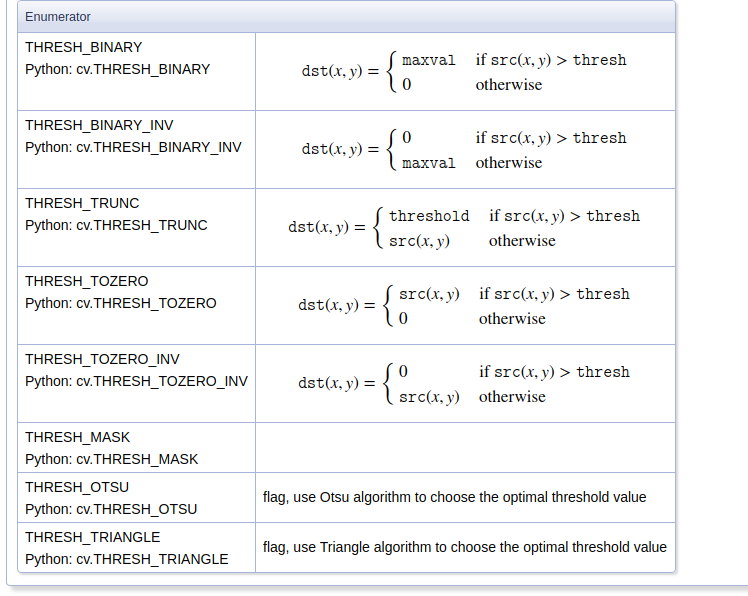
示例:
#!/usr/bin/env python#-*- coding:utf-8 -*-# @Time : 19-4-20 下午5:07# @Author : chenimport cv2import matplotlib.pyplot as pltlena_BGR = cv2.imread("./input_01.png")lena_RGB = cv2.cvtColor(lena_BGR, cv2.COLOR_BGR2RGB)# display BGR lenaplt.subplot(1, 3, 1)plt.imshow(lena_BGR)plt.axis('off')plt.title('img_BGR')# display RGB lenaplt.subplot(1, 3, 2)plt.imshow(lena_RGB)plt.axis('off')plt.title('img_RGB')# 转换成灰度图像,并执行高斯模糊gray = cv2.cvtColor(lena_RGB, cv2.COLOR_BGR2GRAY)blurred = cv2.GaussianBlur(gray, (5,5), 0)# 将图像中小于60的置为0,大于60的置为255# 返回的temp是一个元组,temp[0]表示设置的阈值,也就是60; temp[1]是变换后的图像temp = cv2.threshold(blurred, 60, 255, cv2.THRESH_BINARY)thresh = temp[0]lena_thresh = temp[1]# display lena_thresh imageplt.subplot(1, 3, 3)plt.imshow(lena_thresh, cmap='gray')plt.axis('off')plt.title('img_thresh')plt.show()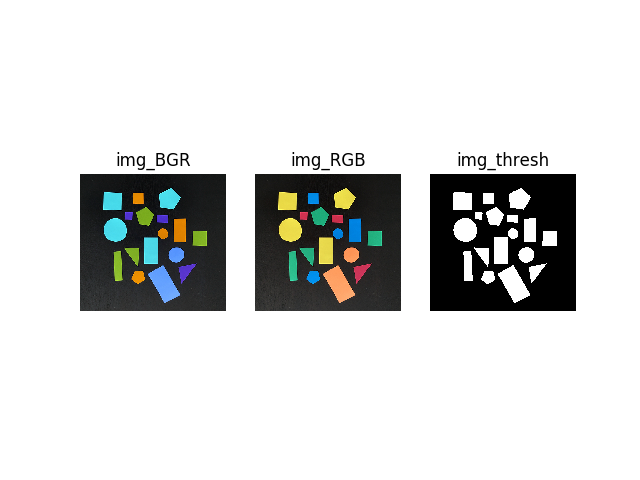
Python-OpenCV中的cv2.threshold
相关内容
- Selenium+Python定位实例,,常见的定位方式参见:
- Python3通过汉字输出拼音,,https://gi
- python_封装redis_list方法,,xshell 进入
- Python 3.x 编解码,,#-- coding
- python,appium,初步,,简介: 编程语言,
- python 无空格分词,,我希望对mxs自动排
- 字符串的使用(回顾课堂),,一、字符串的类型字符
- arcpy arcgis python实例教程--原点夹角距离定义线(坐标正
- pycharm默认的模板修改python script,,#!/usr/bin
- 在sublime编辑器中安装python,,了解如何在subli
评论关闭