python接口自动化12-pytest前后置与fixture,,前言我们都知道在自动
python接口自动化12-pytest前后置与fixture,,前言我们都知道在自动
前言
我们都知道在自动化测试中都会用到前后置,pytest 相比 unittest 无论是前后置还是插件等都灵活了许多,还能自己用 fixture 来定义。(甩 unttest 半条街?)
首先了解一下,用例运行前后置级别如下:
模块级:全局的,整个模块开只运行一次,优先于测试用例。类级别:定义在类里面,只针对此类生效。类似unittest的cls装饰器函数级:只对函数生效,类下面的函数不生效。方法级:定义在类里面,每个用例都执行一次一、setup、teardown级别
1、模块级别:setup_module、teardown_module
全局的,整个模块开只运行一次,优先于测试用例。
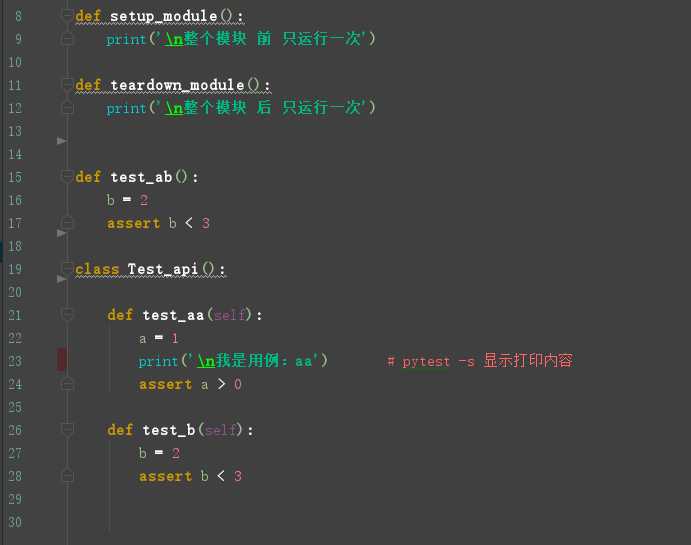
2、类级别:setup_class、teardown_class
类级别:定义在类里面,只针对此类生效。类似unittest的cls装饰器
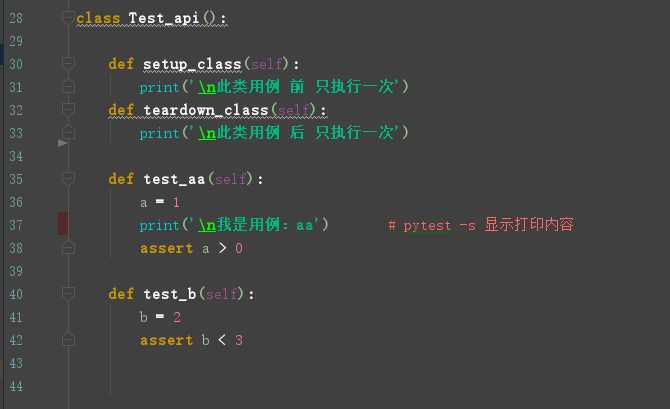
3、函数级:setup_function、teardown_function
函数级:只对函数生效,类下面的函数不生效。
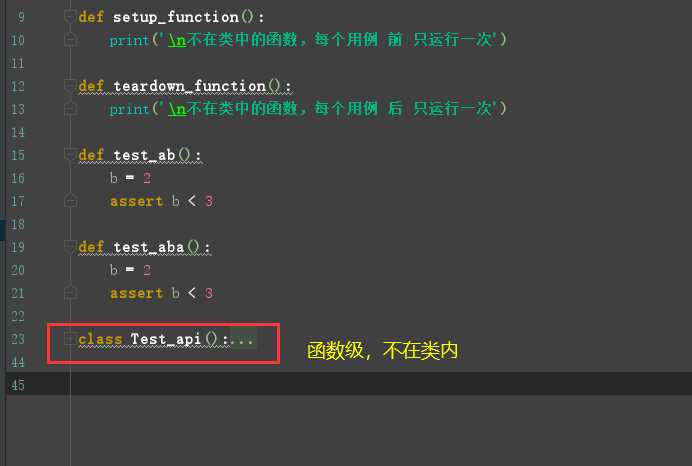
4、方法级:setup_method、teardown_method
方法级:定义在类里面的函数,也叫方法,每个用例都执行一次
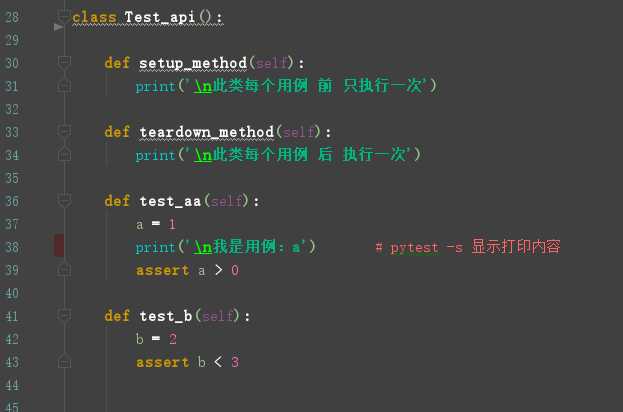
最后全部执行打印,代码:
def setup_module(): print(‘\n整个模块 前 只运行一次‘)def teardown_module(): print(‘\n整个模块 后 只运行一次‘)def setup_function(): print(‘\n不在类中的函数,每个用例 前 只运行一次‘)def teardown_function(): print(‘\n不在类中的函数,每个用例 后 只运行一次‘)def test_ab(): b = 2 assert b < 3def test_aba(): b = 2 assert b < 3class Test_api(): def setup_class(self): print(‘\n此类用例 前 只执行一次‘) def teardown_class(self): print(‘\n此类用例 后 只执行一次‘) def setup_method(self): print(‘\n此类每个用例 前 只执行一次‘) def teardown_method(self): print(‘\n此类每个用例 后 执行一次‘) def test_aa(self): a = 1 print(‘\n我是用例:a‘) # pytest -s 显示打印内容 assert a > 0 def test_b(self): b = 2 assert b < 3
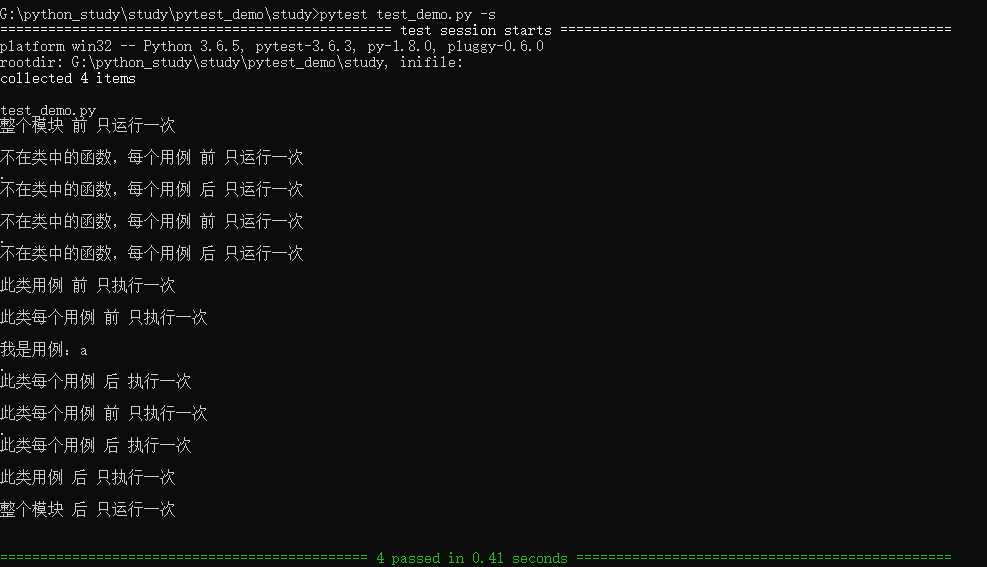
二、fixture简单使用
1、Fixture 其实就是自定义 pytest 执行用例前置和后置操作,首先创建 conftest.py 文件 (规定此命名)
2、导入 pytest 模块,运用 pytest.fixture 装饰器,默认级别为:函数级,如图二源码
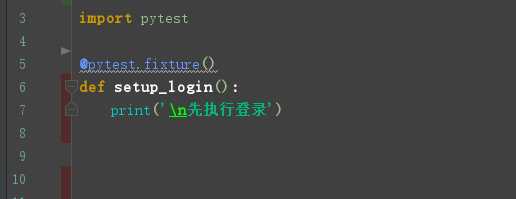
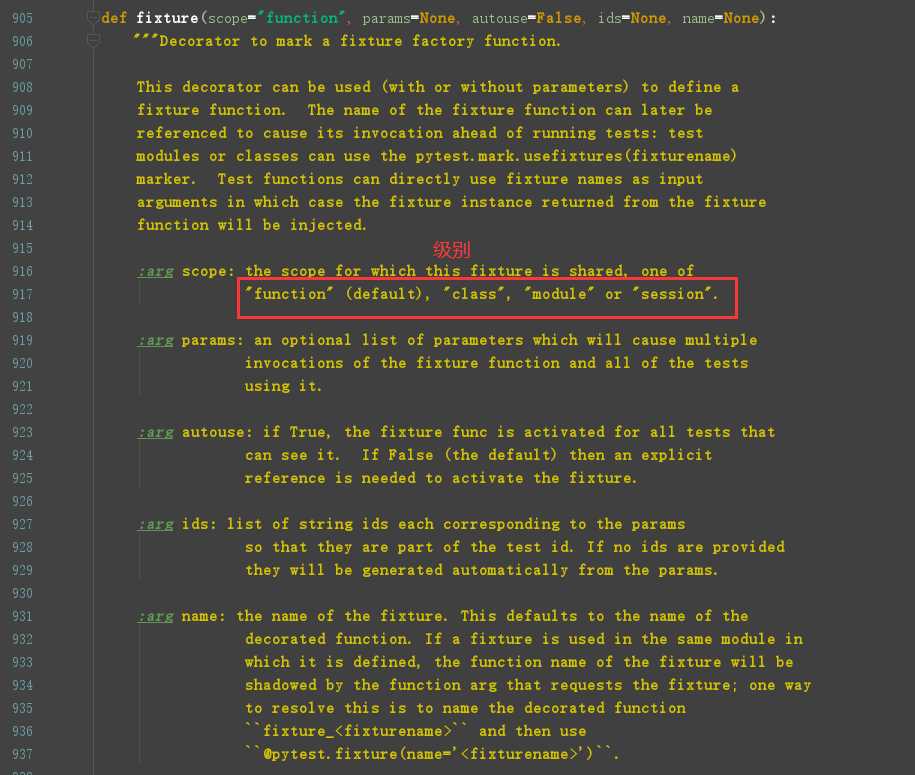
3、其它用例文件调用即可,如下定义一个函数,继承 conftest.py 文件里的 setup_login 函数即可调用:
‘‘‘ 运用 fixtures 定义的顺序 ‘‘‘def test_001(setup_login): print(‘\n上面是登录,我现在点击进入home‘)
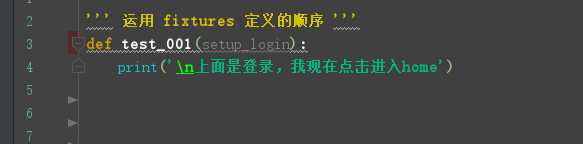
4、cmd 运行结果如下:
先执行了 conftest.py 文件里的 setup_login 函数,再执行运行的用例.py文件;
G:\python_study\study\pytest_demo\study>pytest -s test_fixture.py================================================= test session starts =================================================platform win32 -- Python 3.6.5, pytest-3.6.3, py-1.8.0, pluggy-0.6.0rootdir: G:\python_study\study\pytest_demo\study, inifile:collected 1 itemtest_fixture.py先执行登录上面是登录,我现在点击进入home.============================================== 1 passed in 0.07 seconds ===============================================
5、conftest.py 文件,自定义函数后置操作:yield

G:\python_study\study\pytest_demo\study>pytest -s test_fixture.py================================================= test session starts =================================================platform win32 -- Python 3.6.5, pytest-3.6.3, py-1.8.0, pluggy-0.6.0rootdir: G:\python_study\study\pytest_demo\study, inifile:collected 1 itemtest_fixture.py先执行登录上面是登录,我现在点击进入home.测试数据最后执行清理============================================== 1 passed in 0.06 seconds ===============================================
6、多个自定义函数和全局级别展示:(全局的比如用于登录获取到token其他用例模块就不需要再登录了)
①conftest.py 文件代码如下:
import pytest@pytest.fixture(scope=‘session‘) # scope=‘session‘ 任何文件共享def setu_login(): print(‘\n用例先登录‘)@pytest.fixture()def open_html(): print(‘\n打开页面‘) # 后置操作 yield print(‘\n测试数据最后执行清理‘)
②用例文件代码如下:
def test_001(setu_login): print(‘\n上面是登录,我现在点击进入home‘)def test_002(open_html): print(‘\n没登录,打开html‘)def test_003(setu_login, open_html): print(‘\n登录后,打开html‘)def test_data(open_html): print(‘测试数据1‘)def test_data1(open_html): print(‘测试数据122‘)
③cmd 运行结果:
G:\python_study\study\pytest_demo\study>pytest -s test_fixture.py================================================= test session starts =================================================platform win32 -- Python 3.6.5, pytest-3.6.3, py-1.8.0, pluggy-0.6.0rootdir: G:\python_study\study\pytest_demo\study, inifile:collected 5 itemstest_fixture.py用例先登录上面是登录,我现在点击进入home.打开页面没登录,打开html.测试数据最后执行清理打开页面登录后,打开html.测试数据最后执行清理打开页面测试数据1.测试数据最后执行清理打开页面测试数据122.测试数据最后执行清理============================================== 5 passed in 0.06 seconds ===============================================
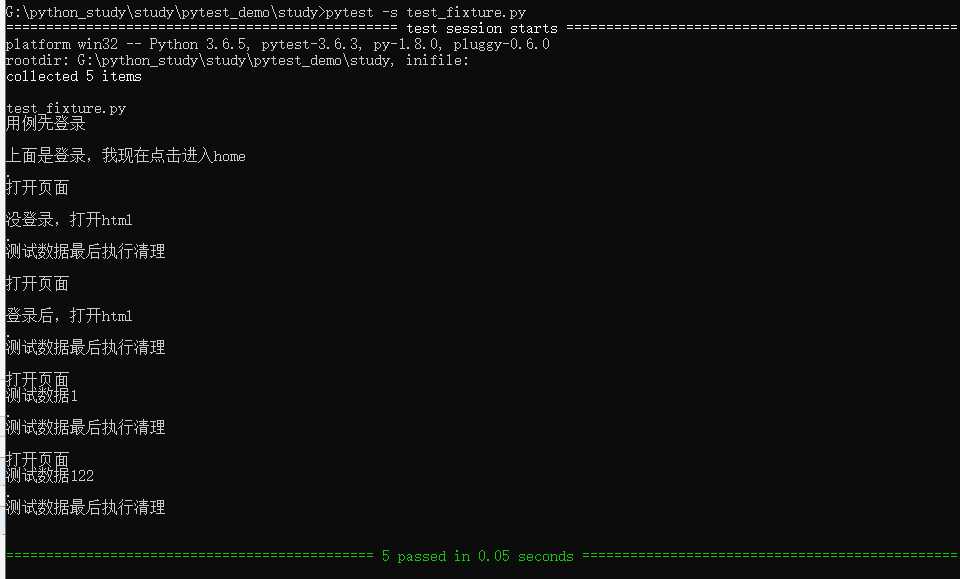
看完之后,有没有甩 unittest 框架半条街你说了算?pytest 成为了目前主流的任意玩框架。
对于运行用例级别都是setup_xx,teartown_xx,后面接module、class是不是很好记呢?欢迎来QQ交流群:482713805
python接口自动化12-pytest前后置与fixture
评论关闭