python学习之路1,,Hello Worl
python学习之路1,,Hello Worl
Hello World程序
学习语言必经之路。
1 #!/usr/bin/env python2 3 print "hello,world"
在交互器中执行
除了把程序写在文件里,还可以直接调用python自带的交互器运行代码。
D:\python>python "hello world.py"Hello World
Pyhthon基础语法
标识符/关键字
第一个字符必须是字母或下划线。
标识符由字母、数字和下划线组成。
标识符对大小写敏感
import keyword #引入模块
keyword.kwlist #keyword保存了python所有关键字。
变量\字符编码
声明变量
#_*_coding:utf-8_*_ name = "Mr peng"
上述代码声明一个变量,变量名为name值为"Mr peng"
注释
单行--->#
多行--->"""被注释的内容"""(多行注释需要成对出现)。
行的缩减
python最具特色的就是使用缩进来表示代码块,不需要使用大括号{}。
缩进的空格数是可变的,但是同一个代码块的语句必须包含相同的缩进空格数。实例如下:
同一代码块缩进时空格数必须相同。
多行语句
Python 通常是一行写完一条语句,但如果语句很长,我们可以使用反斜杠(\)来实现多行语句。
total = item_one + \
item_two + \
item_three
在 [], {}, 或 () 中的多行语句,不需要使用反斜杠(\),例如:
total = [‘item_one‘, ‘item_two‘, ‘item_three‘,
‘item_four‘, ‘item_five‘]
同一行显示多条语句
Python可以在同一行中使用多条语句,语句之间使用分号(;)分割
用户输入
#!/usr/bin/env python#_*_coding:utf-8_*_ #name = raw_input("What is your name?") #only on python 2.xname = input("What is your name?") #python 3.#print("Hello " + name )输入密码时:在Pycharm5.0.3中引用:
#!/usr/bin/env python# -*- coding: utf-8 -*-import getpass#会出现执行不下去pwd = getpass.getpass("请输入密码:") 查看print详细信息
print() ---->ctrl+鼠标左键 可以查看函数详细信息
def print(*args, sep=‘ ‘, end=‘\n‘, file=None): # known special case of print
"""
print(value, ..., sep=‘ ‘, end=‘\n‘, file=sys.stdout, flush=False)
Prints the values to a stream, or to sys.stdout by default.
Optional keyword arguments:
file: a file-like object (stream); defaults to the current sys.stdout.
sep: string inserted between values, default a space.
end: string appended after the last value, default a newline.
flush: whether to forcibly flush the stream.
"""
pass
条件判断
模拟用户登陆#提示输入#if判断用户名和密码#_username 存放用户名;_password存放密码#!/usr/bin/env python# -*- coding:utf-8 -*-# Author:Mr pengimport getpass #导入getpass模块_username = "junpeng"_password = "123"username = input("username:")#密文输入。在pycharm中会卡住,代码是没有问题password = getpass.getpass("password:")#注意代码的缩减if _username == username and _password == password: print("Welcome user {name} login..." .format(name=username))else: # print("Invalid username or password!")猜测商品价格游戏
#根据系统提示猜测商品价格#仅限猜测3次,超过则提示# 如果正确,则输出bigger# 猜多猜少均有提示#!/usr/bin/env python# -*- coding:utf-8 -*-# Author:Mr pengC_PRICE = 1520count = 0while count < 3: price = int(input("输入商品价格")) if price == C_PRICE: print("bigger") break elif price < C_PRICE: print("少了") else: #表示排除以上两种剩余的哪些 print("多了") count += 1 if count == 3: countlink = input("按Enter键继续n结束") if countlink != ‘n‘: count = 0条件循环
Python循环语句有 for 和 while.
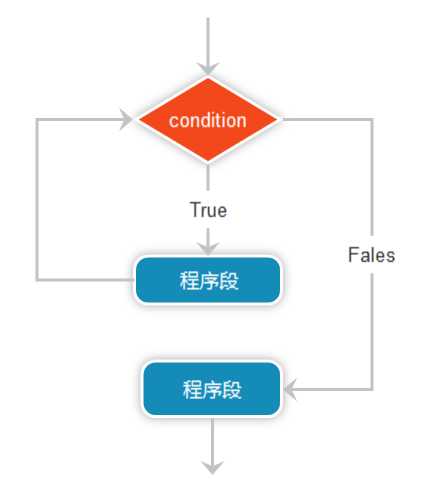
for语句
Python for循环可以遍历任何序列的项目,如一个列表或者一个字符串。
for循环的一般格式如下:
for i in range(0,10): print("loop",i) if i == 5: breakelse: #for循环正常结束,就能执行 print(‘结束‘)for的遍历实例:
languages = ["C", "C++", "Perl", "Python"] for x in languages: print (x)
whlie语句
有一种爱叫做天长地久,有一种循环叫做死循环,一旦运行,就运行到天荒地老。
天荒地老代码:
count = 0while True: print(count) count +=1
Python3 解释器
由两种交互式编程(命令行) 脚本式编程(编写完程序后,边解析边执行)
python学习之路1
评论关闭