python数据类型,,数字类型 和 字符串
python数据类型,,数字类型 和 字符串
数字类型 和 字符串类型

1.bin()函数将十进制转换成而进制2.oct()函数将十进制转换成八进制3.hex()函数将十进制转换成十六进制 十六进制表示:0-9 a b c d e f4.数字类型的特性: 只能存放一个值 一经定义,不可更改 直接访问分类:整型,布尔,浮点,复数5.字符串类型 引号包含的都是字符串类型 S1=‘hello world‘ s="hello world" s2="""hello world""" s3=‘‘‘hello world‘‘‘ 单引双引没有区别6.字符串的常用操作 strip()移除空白,也可以去除其他的字符 slipt()分割,默认以空格分割。也可以以其他的字符分割 len()长度 切片:如print(x[1:3])也是顾头不顾尾 print(x[0:5:2])#0 2 4 capitalize()首字母大写 center()居中显示例如:x=‘hello‘ print(x.center(30,‘#‘)) count():计数,顾头不顾尾,统计某个字符的个数,空格也算一个字符 endswith()以什么结尾 satrtswith()以什么开头 find()查找字符的索引位置,如果是负数,代表查找失败 index()索引 find()和index()的区别,如下图: format()字符串格式化 1.msg=‘name:{},age:{},sex:{}‘ print(msg.format(‘haiyan‘,18,女)) 2.msg=‘name:{0},age:{1},sex:{0}‘ print(msg.format(‘aaaaaa‘,‘bbbbbb‘)) 3.msg=‘name:{x},age:{y,sex:{z}‘ print(msg.format(x=‘haiyan‘,y=‘18‘,z=‘女‘)) isdigit()判断是否是数字 islower()判断是否是全部小写 isupper()判断是否是全部大写 lower()全部转换为小写 upper()全部转换为大写 isspace()判断是否是全都是空格 istitle()判断是否是标题(首字母大写) swapcase()大小写字母翻转 join()连接 repalce()替换 msg=‘hello alex‘ print(msg.replace(‘e‘),‘A‘,1) print(msg.replace(‘e‘),‘A‘,2) ljust()左对齐 X=‘ABC‘ print(x.ljust(10,‘*‘))数字类型 和 字符串类型字符串格式化及字符串的一些方法
1.%s,%d
举例1:name=‘egon‘
age=20
print("my name is %s my age is %s" %(name,age))#%s既能接受字符串,也能接受数字
print(‘my name is %s my age is %d’ %(name,age))#%d只能接受数字
举例2:用户信息的显示
while True: name=input("name:") age=input("age:") sex=input("sex:") height=input("height:") msg=‘‘‘ ------------%s info----------- name:%s age:%s sex:%s height:%s ------------------------------ ‘‘‘%(name,name,age,sex,heigth) print(msg)运行结果如下:
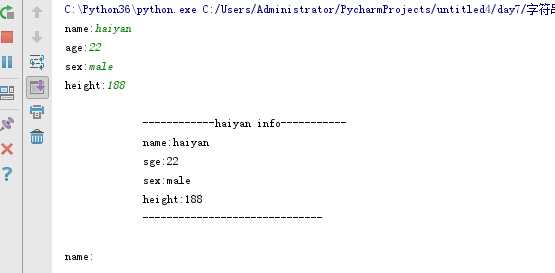
2.字符串方法
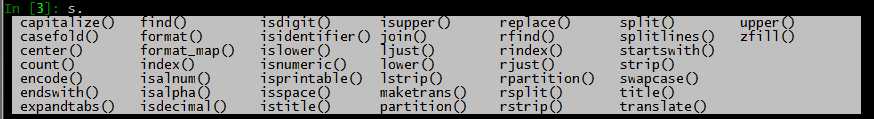
| 123456789101112131415161718192021222324252627282930313233343536373839404142434445464748495051525354555657585960616263646566676869707172737475767778798081828384858687888990919293949596979899100101102103104105106107108109110111112113114115116117118119120121122123124125126127128129130131132133134135136137138139140141142143144145146147148149150151152153154155156157158159160161162163164165166167168169170171172173174175176177178179180181182183184185186187188189190191192193194195196197198199200201202203204205 | # name=‘egon‘ #name=str(‘egon‘) |
