Python3 使用filetype包查找指定目录中所有损坏的文件(图片,视频,音频等文件),,存储的硬盘出现了问题
Python3 使用filetype包查找指定目录中所有损坏的文件(图片,视频,音频等文件),,存储的硬盘出现了问题
存储的硬盘出现了问题,系统重启后大部分图片文件都OK,不过有少部分损坏。使用Python可以轻而易举的从几个TB的文件中找到所有损坏的文件。
确保所使用的Python版本2.7.9以上或者3.4以上
pip is already installed if you‘re using Python 2 >=2.7.9 or Python 3 >=3.4 binaries downloaded from python.org, but you‘ll need to upgrade pip.
pip默认安装在Python版本2.7.9以上或者3.4以上的Python
1)使用命令安装filetype扩展
pip install filetype
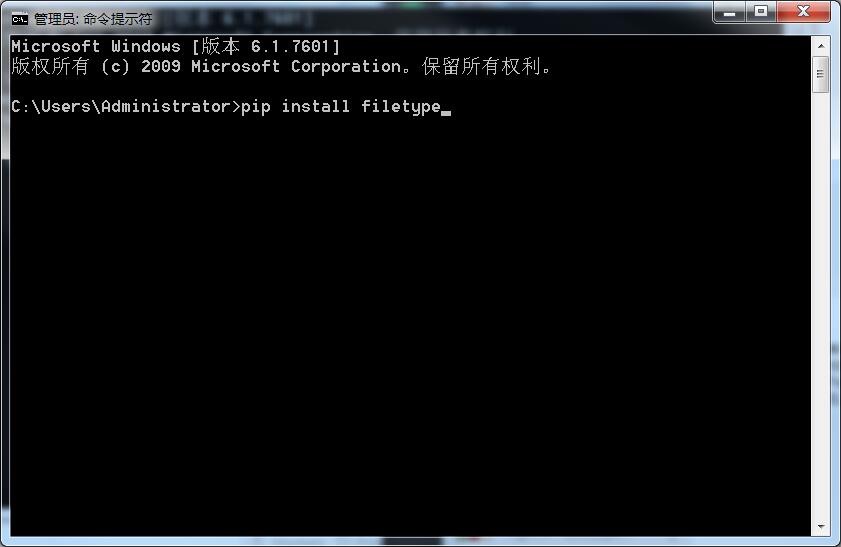
2)使用以下代码导出损坏文件列表
只需把要查查找的路径path修改为你所需要查找的目录即可
#- coding:utf-8 -import imghdrimport osimport datetimeimport timeimport codecsimport filetypecheckstart_date = datetime.datetime.now() + datetime.timedelta(days = -77) #检查多少天以内的文件checkstart_Str = checkstart_date.strftime("%Y-%m-%d")file = codecs.open(‘d:\imglist.txt‘, ‘w‘,‘utf-8‘) #把受损文件绝对路径写入txt文件&防止乱码path = ‘D:\IMG\\‘ #需要检查的目录 print(‘start checking‘)for rt, dirs, files in os.walk(path): for f in files: fname = os.path.splitext(f) statinfo=os.stat(rt+‘\\‘+f) if time.strftime("%Y-%m-%d",time.localtime(statinfo.st_mtime)) >= checkstart_Str: kind = filetype.guess(rt+‘\\‘+f) if kind is None: file.write(rt+‘\\‘+f+‘\r\n‘) print(rt+‘\\‘+f) print(‘end checking‘)file.close()Python3 使用filetype包查找指定目录中所有损坏的文件(图片,视频,音频等文件)
评论关闭