python 3.64安装,升级gcc(版本过低安装错误),3.64gcc,1. 安装依赖环境
python 3.64安装,升级gcc(版本过低安装错误),3.64gcc,1. 安装依赖环境
1. 安装依赖环境
#yum -y install zlib-devel bzip2-devel openssl-devel ncurses-devel sqlite-devel readline-devel tk-devel gdbm-devel db4-devel libpcap-devel xz-devel
2.下载Python3
wget ttp://mirrors.sohu.com/python/3.6.4/Python-3.6.4.tgz
3.安装python3
我个人习惯安装在/usr/local/python3(具体安装位置看个人喜好)
创建目录:mkdir -p /usr/local/python3
解压下载好的Python-3.x.x.tgz包(具体包名因你下载的Python具体版本不不同,如:我下载的是Python3.6.4.那我这里就是Python-3.6.4.tgz)
tar -zvxfPython-3.6.4.tgz
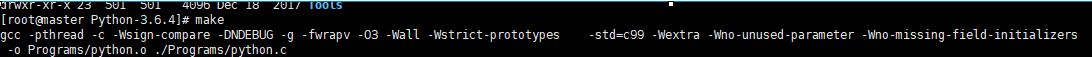
结果发现make失败
参考了文章发现gcc版本过低需要安装4.8.2以上
升级代码见下文,升级的是6.1版本
wget http://ftp.gnu.org/gnu/gcc/gcc-6.1.0/gcc-6.1.0.tar.gztar -zvxf gcc-6.1.0.tar.gz --directory=/usr/local/cd /usr/local/gcc-6.1.0./contrib/download_prerequisitesmkdir build cd build ../configure -enable-checking=release -enable-languages=c,c++ -disable-multilib make -j4 #编译时间有点长 一个多小时make install
升级gcc过程报错处理
# 查看日志,搜索"error"cat config.log|grep # issue: configure: error: C++ compiler missing or inoperational# 没有C++编译器yum install gcc-c++# issue: conftest.cpp:11:2: error: #error -static-libstdc++ not implemented# 没有C,C++静态库yum install glibc-static libstdc++-static -y# 但报"No package libstdc++-static available",即没有-static-libstdc++源,问题仍存在。# "checking whether g++ accepts -static-libstdc++ -static-libgcc"时报出的,可忽略checking how to run the C++ preprocessor... /lib/cppconfigure: error: C++ preprocessor "/lib/cpp" fails sanity checkSee `config.log‘ for more details. /lib/cpp fails sanity check的解决 在某些软件的时候,运行./configure 会报错,错误提示为: configure: error: C++ preprocessor “/lib/cpp” fails sanity check See `config.log’ for more details 解决办法:出现该情况是由于c++编译器的相关package没有安装,以root用户登陆,在终端上执行: # yum install glibc-headers # yum install gcc-c++
4、进入解压后的目录,编译安装。
[[email protected] /]# tar -xzvf /usr/local/src/Python-3.6.4.tgz -C /usr/local/src/ [[email protected] /]# cd /usr/local/src/Python-3.6.4 [[email protected] Python-3.6.4]# ./configure --prefix=/usr/local/python3 [[email protected] Python-3.6.4]# make -j4 [[email protected] Python-3.6.4]# make install
5、添加Python命令到环境变量:
[[email protected] /]# vi ~/.bash_profile PATH=$PATH:$HOME/bin 改为: PATH=$PATH:$HOME/bin:/usr/local/python3/bin
[[email protected] /]# source ~/.bash_profile
6、更改系统默认python版本为Python3.6
[[email protected] /]# mv /usr/bin/python /usr/bin/python2.6 [[email protected] /]# ln -s /usr/local/python3/bin/python3.6 /usr/bin/python
[[email protected] /]# python -V
解决python升级后,YUM不能正常工作的问题:
#vi /usr/bin/yum
将文件头部的 #!/usr/bin/python
改成 #!/usr/bin/python2.6
python 3.64安装,升级gcc(版本过低安装错误)
相关内容
- Windows系统下如何在cmd命令窗口中切换Python2.7和Python3.
- python常用代码、问题汇总,python代码汇总,1、生成data
- Python Falling back to the 'python' engine because th
- ubuntu 16.04 python 3.x 安装OpenSSL,16.04openssl,错误提示:C
- python redis客户端使用lua脚本,redislua,有一个需求,为一
- python爬虫--模拟登录知乎,python爬虫--,1、处理登录表单
- python接口自动化23-token参数关联登录(登录拉勾网),
- python 环境下 安装 gdal,pythongdal,起因:需要做一个城市
- Python系列之——利用Python实现微博监控,python,0x00 前言
- Python的X[y==1, 0],python,最近研究逻辑回归,I
评论关闭